Projects - Exporting Projects
![]() Play 'Exporting Keywords' video tutorial!
Play 'Exporting Keywords' video tutorial!
Projects can be exported to Microsoft Excel or CSV formats and can include analyze data as well as search volumes.
- To export a project, first click Projects from the toolbar.
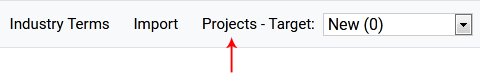
- Click any project from the projects list in Projects view.
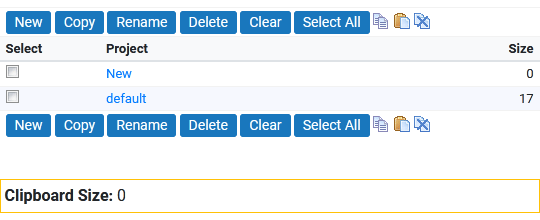
- Click the Export icon.
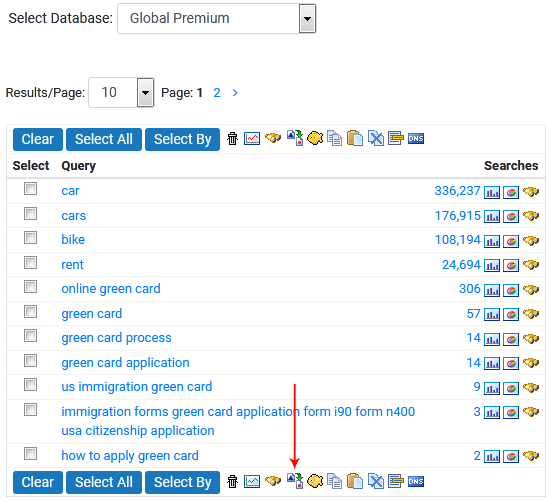
- The project that you wish to export can be selected from the Choose Project drop-down menu. You can also choose which database to get search volumes from, export format, and what data to export.
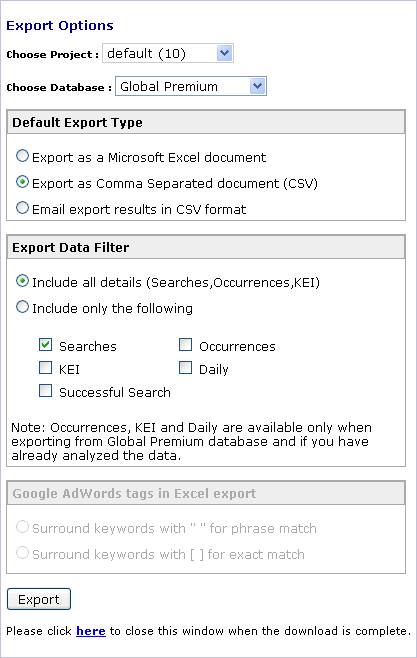
- Click the Export and download the exported data.
< Analyzing Keywords | Keyword Tools >
