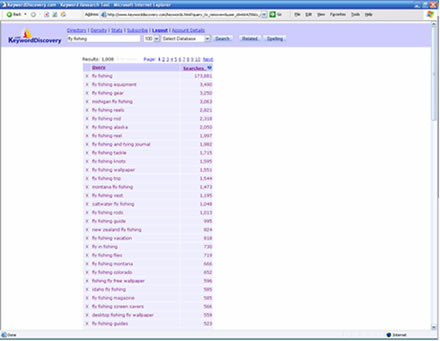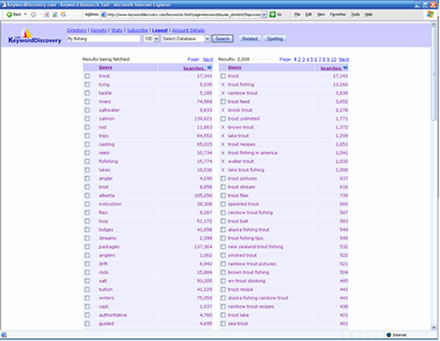Keyword Discovery Full Review
By Jay Stockwell |
Back to reviews page |
Software Type: Web Based
Cost: $49.95 a month
Keyword Discovery is a Wordtracker alternative that has received nowhere near the attention Wordtracker has attracted. I had never used Keyword Discovery before. I have always loved Wordtracker, so I was quite excited to see this alternative.
Keyword Discovery keep quiet about where they sample their data from. Here is the official company line on the matter:
"The data comes from many sources, including first and second tier search engines from several countries (including PPC). In addition Keyword Discovery also analyzes traffic logs, so indirectly, the data includes keyword searches from most of the major engines like Google, Yahoo and MSN. We are not able to publish the list of engines that physically provide their search logs."
What they do share freely, is the features that they offer. This feature list was quite impressive including:
- Keyword Research
- Competitive Intelligence
- Search Intelligence
- Industry Keywords
- Spelling Mistake Research
- Seasonal Search Trends
- Related Keywords
- KEI Analysis
- Keyword Density Analysis
They also provide an API (an easy interface between software applications and their system) for applications which may wish to use some of the data they offer.
Well, that is a lot to live up to for $49.95 a month. Let's take a look to see if they deliver.
My Experience
I logged into Keyword Discovery and quickly set to work researching for my niche phrase "fly fishing". I typed it into the text box, selected 100 to display and then selected the keyword discovery database. I clicked on the search button and Keyword Discovery delivered over 1800 phrases which include the words "fly fishing".
Very impressive! Wordtracker brings me only 500 so I was quite happy.
At this point I noticed a couple of things. I was able to check the checkbox beside each keyword and then add them to a project list. I also noticed I could drill down on each of the keywords and this would load a new list with the phrases that included those words in it as well. I could also add these to the project list. I found out I could start unlimited projects and unlimited keywords per project. Wow! Quite a bit more than Wordtracker, which offers only 7 projects and 500 word limits.
I continued to look at these results and noticed that when I clicked on the search volume for each keyword, it would load up a seasonal graph. I was able to see exactly what time of the year is most popular for those given keywords. I loaded a few up and I found all the graphs looked fairly similar. It suggested that May, June and July were the least popular time of the year with a drop off at about 800%. Something seemed a little "fishy" (sorry, pun intended) so I checked it out further.
Even for keywords that were not seemingly seasonal, they showed a similar trend. I was then informed (by a Keyword Discovery representative) that the data was not consistent and they were working on a way to normalize this across months. It wasn't all bad and they are nearly there. When I searched for "Christmas", the curve looked correct. It certainly is an indicator, but you shouldn't use this data as gospel. Hopefully they will get this sorted out and make it an excellent feature for predicting when to launch certain marketing efforts.
I also noticed several other options at my disposal once I had loaded my keywords. At the bottom of the page there was a button labeled "Analyze". I clicked on this and for every keyword it brought up the extra data that Wordtracker provides only when you get to the end of the process and run a competition analysis. Wordtracker has an edge on it, however, as Keyword Discovery doesn't give you the option to choose which search engine to use as the point of analysis. To be fair, I generally don't use this function in Wordtracker and tend to stick to Google as the comparison point anyway.
This analyze screen provided a KEI analysis and the predicted daily total. You're able to sort these by whatever column you wish. This is a sorely lacking feature in Wordtracker and I always wish that they would include this feature. I always desperately want to sort by volume in Wordtracker.
There was another button that intrigued me. It was labeled X-Ref, which means cross reference. I was able to put in a website (so I put in flyfishing.com) to see how many times those keywords occurred on that site. You may wish to do it for your competitors to see what keywords they're using on their site.
I added all of the keywords to my project and then looked at some of the alternative options to expand my keyword list even further. I noticed in the select database option some other alternatives. One option in there really got me excited. It looked as though there was the ability to search using Overture's (Yahoo! Search Marketing) data with regionalization!
I tried this and selected Overture - Australia. I ran the search and I found the list was very nicely regionalized for searches that had obviously been performed by either Australians, or people using an Australian search engine. For example it gave phrases like "australian fly fishing school" and "fishing flies tasmania" which are relevant Australian keywords. This is an amazingly powerful feature for people who are targeting local markets and don't wish to base their results on international or U.S. based search data.
I continued my walk through the software and found two other lateral search methods. These methods allowed me to look at related keywords in a similar way to Keyword Universe in Wordtracker, as well as misspellings. I ran the related search tool and found excellent keyword suggestions that were easily as good as Wordtracker's. I then tried to run the misspelling tool, which I didn't have any luck with. It kept timing out and bringing back zero search results. Perhaps they were working on this part of the software while I was conducting my analysis.
One thing I liked about the data that Keyword Discovery generated was that the data was compressed in the same way that most major search engines compress the data. For example, it was not case sensitive, but it still separated people searching for words using the plural, compared to the singular. For example you get a quite different result if you type in "salmon recipes" as opposed to "salmon recipe". Salmon recipes had 80,000 searches while salmon recipe had only 4000. This sort of differentiation is clearly an advantage over how Overture handles their data collection, in which both those terms would be combined into a single result.
Once I had collected my thousands of keywords in my "fly fishing" project, I decided to explore further the other features of Keyword Discovery. I was able to search the directory and drill down into different subject categories and extract the top keywords for those categories. I was a bit disappointed, because there was not even a fishing category at all! So unfortunately this function was of no use to me.
Once I was satisfied I had collected all the keywords I was after, I exported this to a CSV file which contained the Keyword, Supply, Demand, KEI and Predicted Daily data.
Summary
So what did I end up with after using Keyword Discovery?- Thousands of highly relevant keywords with Supply, Demand, KEI, Historical and Competitive Data.
Strong Aspects
The strong points of this product:- Own unique data list.
- Exact searching, not combined like Overture data.
- Large number of keywords listed.
- Nice Interface.
- Historical Data.
- Seasonal Data.
- Regionalized Overture (Yahoo! Search Marketing) data.
- Sortable lists.
- Cross reference data with competitors website.
Weak Aspects
The weak points of this product:- No PPC data.
- A bit slow at times.
- Misspellings not working.
Who is it ideal for?
This tool really gives Wordtracker a run for its money. In fact, if I had to choose one or the other, I would probably go with Keyword Discovery. Generally this software will suit SEO people and Niche Miners. It has a few features lacking for PPC advertisers, but would be a great foundation tool to export keyword data and then import into other tools that will provide this kind of intelligence.Ratings
| For Niche Miners: |      |
| For Search Engine Optimizers: |      |
| For Pay Per Click Advertisers: |     |
| For AdSense Publishers: |    |
| Usability: |     |
| Value: |      |
Jay Stockwell is special projects manager of Search Strategy, Keyword Workshop - KeywordWorkshop.com