Exporting Keywords and Their Data
![]() Play 'Exporting Keywords' video tutorial!
Play 'Exporting Keywords' video tutorial!
To export the list of keywords and their associated data from a search, you can click the export button on a result set.
See the Exporting Projects manual page for information on exporting projects.
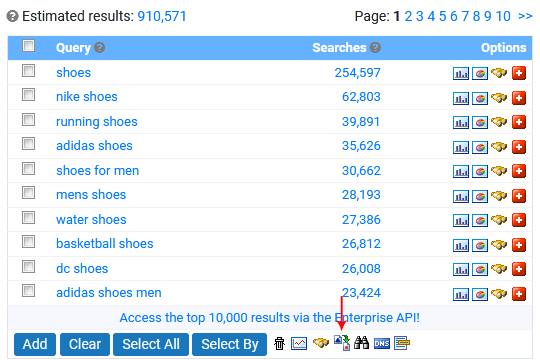
The export options are as follows:
- Choose database - Select the database to export results from
- Export as a Microsoft Excel document - exports the data in a format specifically for Excel
- Export as Comma Separated document (CSV) - exports the data in CSV format
- Email export results in CSV format - emails the data in CSV format to the email address on record for the Keyword Discovery account.
- Include all details (Searches, Occurrences, KEI) - Includes the analysis data (only if the data has been previously analyzed)
- Include only the following - allows for selection of specific details.
- Surround keywords with " " for phrase match - used for Google Adwords phrase match (Available for Excel format exports only)
- Surround keywords with [ ] for exact match - used for Google Adwords exact match (Available for Excel format exports only)
NOTE: The export function is avaliable in many different results and not all of these options will always be avaliable.
For email export, the keyword data will be emailed instantly and a confirmation message is shown. Otherwise you will be prompted to save the data as a csv (Comma Separated Values) file, which can be opened with Microsoft Excel or any text application such as Notepad.
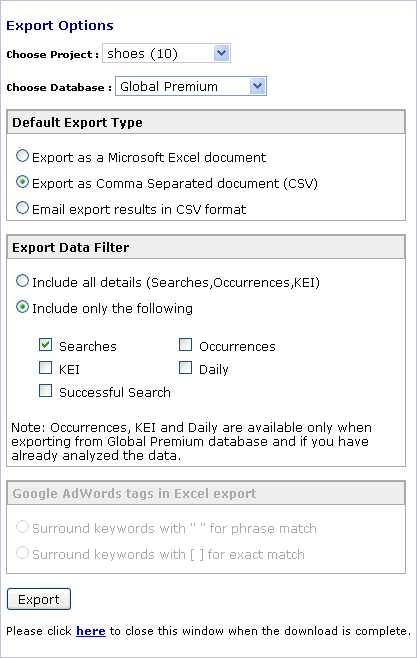
Export Options
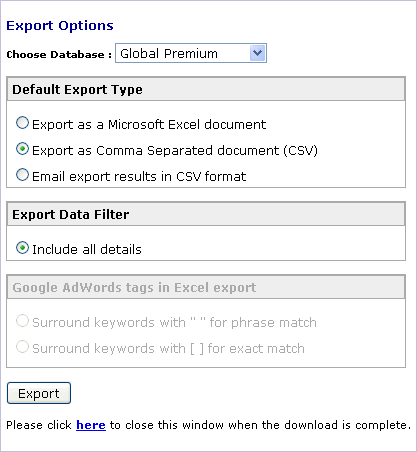
Industry Terms Export Options
< Importing Keywords From An External Source | Implementing Keywords >
