Account Management - Billing Details
Your Keyword Discovery / Trellian account can be managed by clicking the Account link at the top-right of the page, whenever you are logged in.
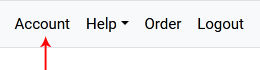
You can update your billing details by clicking the Billing Details tab on the account page, then clicking the Change Credit Card Details button.
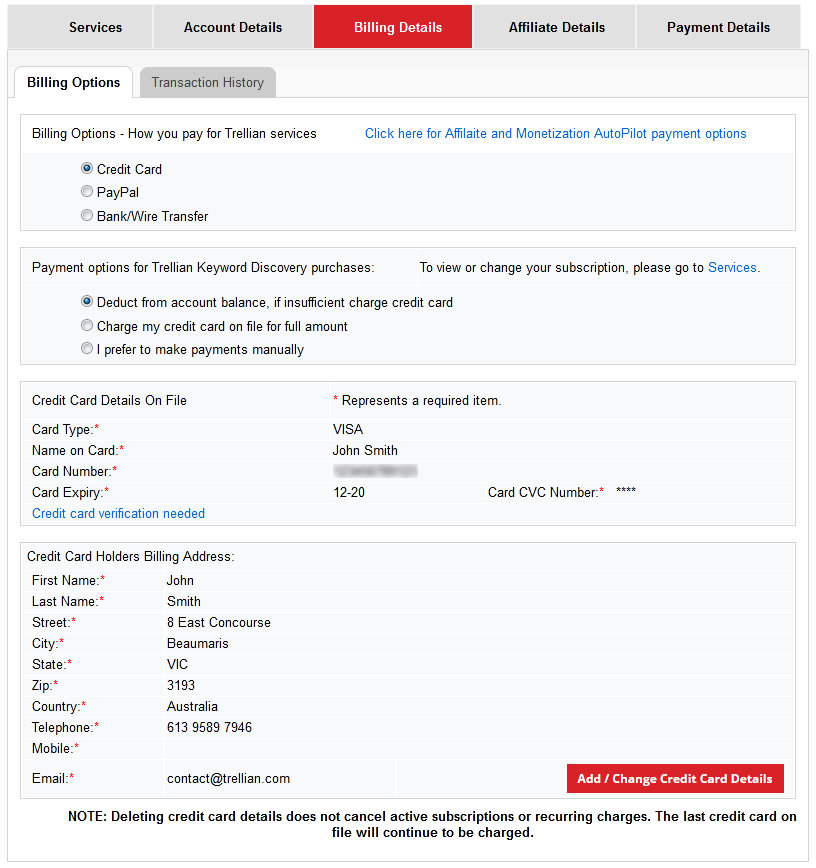
Enter you new card details in the form and click the Save Details button.
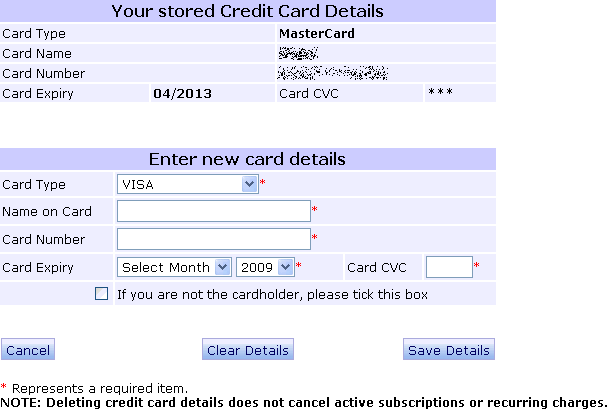
NOTE: If you are not the cardholder, you will need to check the box and fill out their details.
You can view your transaction history and invoices by clicking the Billing Details tab, then Transaction History sub-tab on the account page.
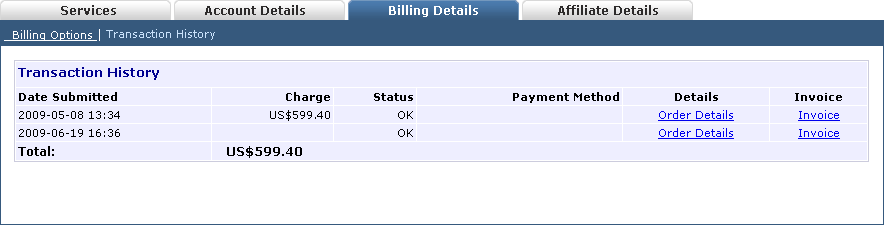
You can click Order Details or Invoice for futher details on each order.
< Implementing Keywords Into a Website | Help and Support >
