Projects - Translating Keywords
Keywords in projects can be translated from English to French, German, Italian and Spanish, and vice versa. To translate a project, load the project then click on the translate button (yellow fish).
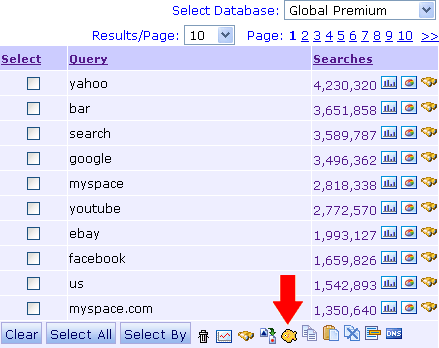
The translation link
Select a translation option from the list and click the translate button.
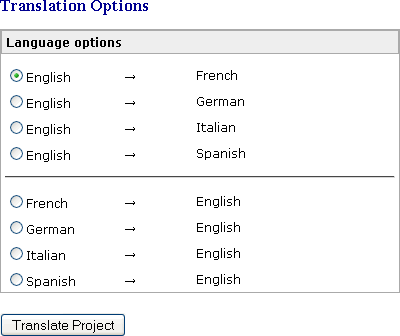
The translation options
The translated keywords are then displayed in the chosen language, and can be used in any way. Eg. added to a new project. The original keywords in the project are not modified.
The translation tool should only be used with 50 or fewer keywords.
< Analyzing Keywords | Keyword Tools >
