Keyword Tools - Google Formatting Tool
The Google Formatting Tool is avaliable from the Keyword Tools menu.
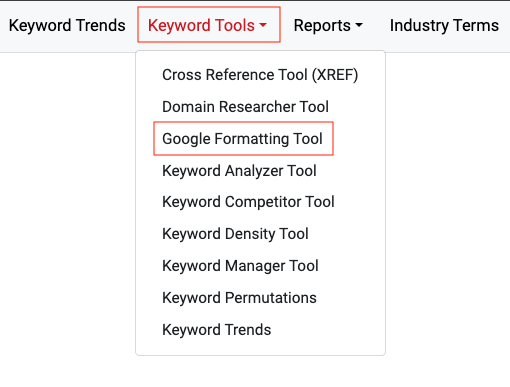
You can use the Google Formatting tool to generate keyword lists ready for use with Google AdWords™ Campaigns.
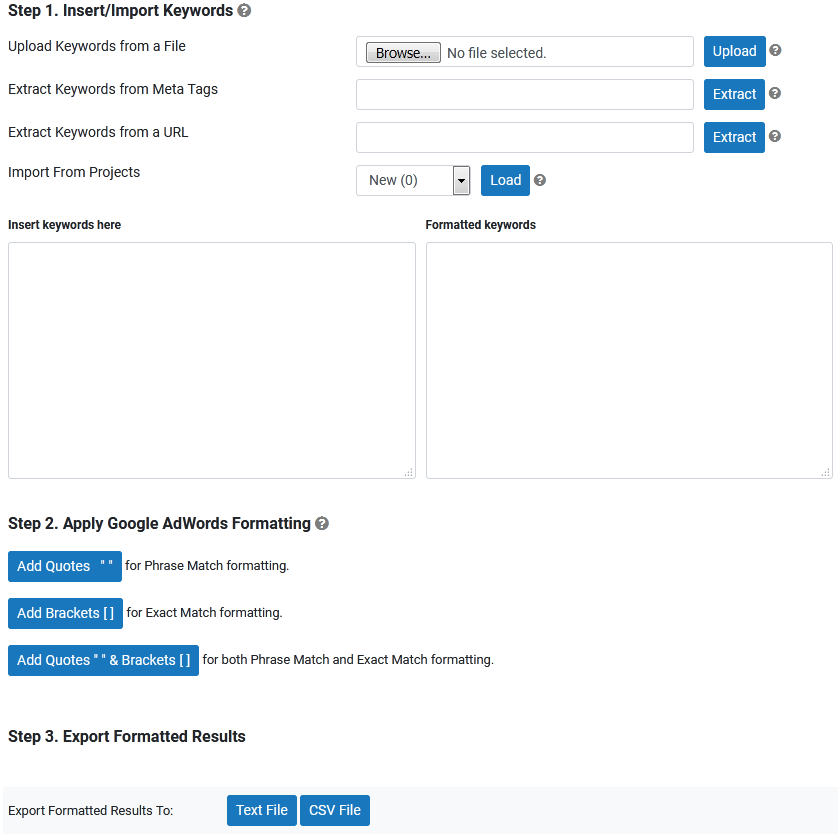
To use the Google Formatting tool:
- Enter a list of keywords to be formatted, ready for use with Google AdWords™ Campaigns.
You can import keywords from various sources, including:- Upload Keywords from a Text File - allows you to upload a text file (.TXT) list of keywords (line seperated). Other formats such as Excel and Word are not supported.
- Extract Keywords from Meta Tags - allows you to extract keywords from the meta tags of a web page.
- Extract Keywords from a URL - allows you to extract keywords from a web page. Unlike the Extract Keywords from Meta Tags option, it will extract keywords from anywhere in the page.
- Import From Projects - allows you to load keywords from a project.
- Click a button to apply Google AdWords™ formatting to your keyword list.
You can choose from:
- Add Quotes for Phrase Match formatting.
- Add Brackets for Exact Match formatting.
- Or Add Quotes and Brackets for both Phrase Match and Exact Match formatting.
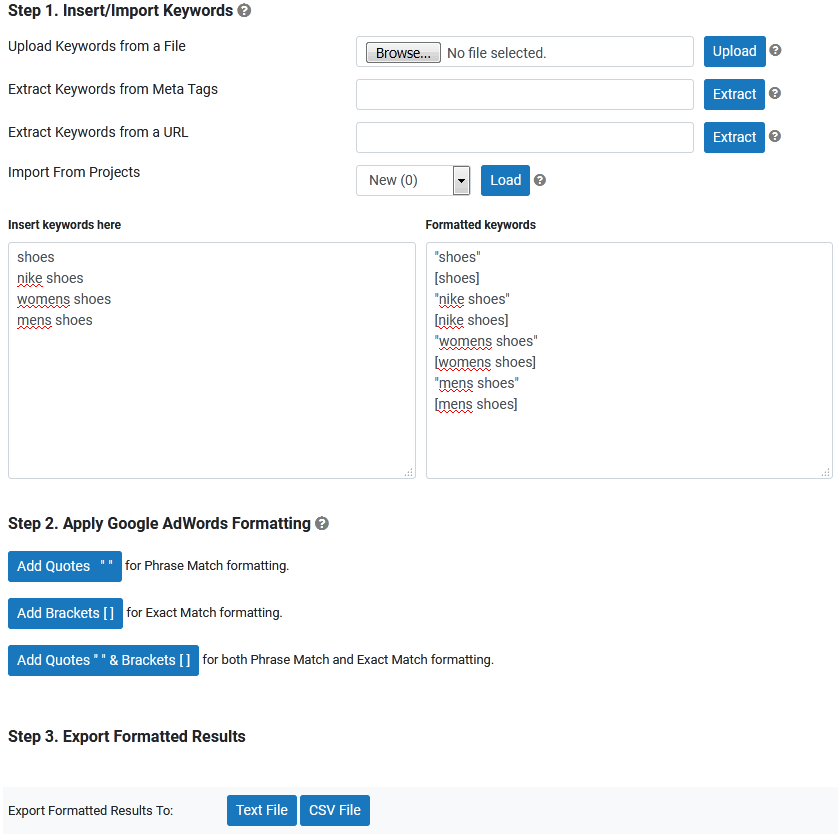
- Finally, you can export the formatted keywords by selecting one of the options:
- Exporting to keywords to a text file by clicking the Text File button.
- Exporting to keywords to a CSV (Comma Separated Values) file by clicking the CSV File button.
< Projects | Keyword Reports >
