The Keyword Research Interface - Toolbar
All primary tools in Keyword Discovery can be found on the main toolbar.
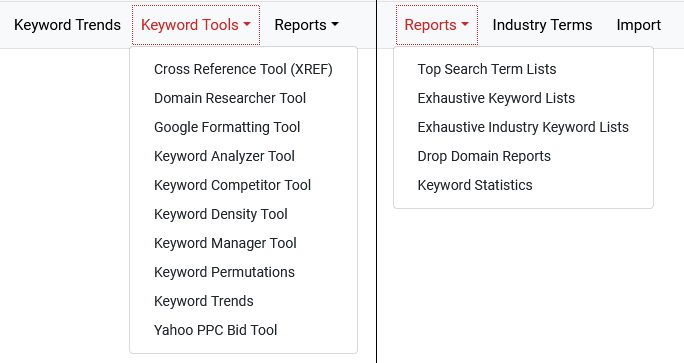
Rolling over Keyword Tools or Reports will display a drop-down menu. You can click on a tool in the drop-down menu to go straight to it or click on Keyword Tools to go to the main page with deatils on each tool.
The main tools are:
- Research - The Research tool is where to start your keyword research. Enter one or more keywords and click search. From there, you can drill down, analyze or filter your keywords.
- Keyword Trends - See trend data, market share, Search Demographics and Search Engine Market Share for upto 5 search terms at once.
- Keyword Tools
- Cross Reference Tool - Use the Cross Reference Tool to quick check if a list of keywords are used on a specific URL.
- Domain Researcher Tool - Use the DNS Researcher to quick check if a search phrase, either excluding spaces or split with a - (hyphen) are available to be registered.
- Google Formatting Tool - Use the Formatting tool to generate keyword lists ready for Google AdWordsTM .
- Keyword Density Tool - Use the Keyword Density to quickly check the keyword densities on any URL.
- Keyword Filter Tool - Use the Keyword Filter to manage, expand and build up your keyword lists. Run advanced search and replace strings and much more.
- Keyword Permutations - Run Keyword Permutations to quickly check what ordering of keywords in a phrase are most commonly used.
- Reports
- Top Search Term Lists - Find out what keywords are searched for the most as a whole or in specific countries and even specific search engines, such as Google and Yahoo.
- Exhaustive Keyword Lists - The long tail or tail end keyword data, are the gems that not many know about. Since many keywords have more than 1,000 related results, in some cases hundreds of thousands, with the exhaustive list you can have the complete set of results for a given keyword.
- Exhaustive Industry Keyword Lists - Just like the "Exhaustive Keyword Lists" above, you can order the full list of keyword that are classified in the same industry or category. This is great for classifying keywords to a specific category.
- Drop Domain Reports - If you buy domains via the SnapNames and NameJet drop domain services, then use our Drop Domain Reports to filter and fine tune the daily lists of expiring domains against our KeywordDiscovery database.
- Keyword Statistics - Query Size by Country - Quickly see search behavior trends and how the nature of search differs per country.
- Industry Terms - The Industry terms tool provides lists of common search terms grouped by category. This makes it easy to discover some of the top searches for specific industries.
- Import - You can import a list of keywords from a file, a URL or copy and paste it into the import field. (Importing is limited to 500 keywords per import, and 5000 keywords per day.)
- Projects - From the Projects tool, you can manage your projects or keywords in your projects. The projects tool also includes a translator.
Next to the Projects button on the toolbar, there is a drop down menu where you can select the Target project (the open project that keywords will be added to).
- Account - All your account & subscription settings are available in the account section. See the Account & Subscription frequently asked questions for more information.
- Help - Mouse over for quick links to the Keyword Discovery frequently asked questions, manual, news and updates, etc
- Logout - Logs you out of your account.
< An Overview of Keywords and Search Engine Ranking | Searching For Keywords >
